
![]()
Assessment Tools
Assessment Tools| ASSESSMENT TOOLS | |
| WebCT or Blackboard Learning System is a web-based learning system platform, which integrates a set of useful information tools into a course management system, which allows the introduction of online elements to courses in addition to the traditionally face-to-face delivered classes, making completely online courses with no face-to- face meeting possible. Convenient surveytools are available for the purpose of student assessments and teaching evaluation. http://www.blackboard.com/ |
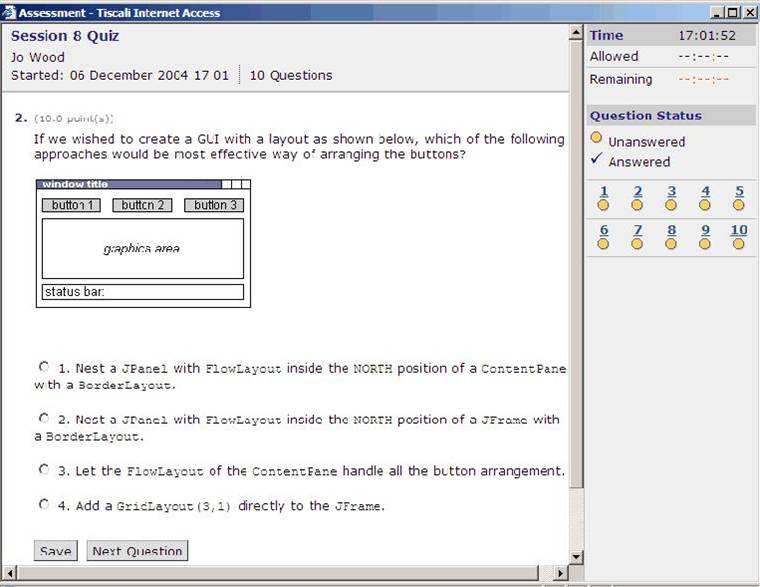 |
| Moodle is another web-based learning system platform that allows learning activities to be take place online. Activities modules such as forums, databases and wikis allow teachers and student to build a collaborative learning community in relation to the subject. Teachers can create online quizzes, which can be marked automatically; students' marks can be recorded in the database. Advanced options such as tracking students' number of attempts, attempting time and results, and also analysis tools for quiz items are available. Moodle also allows online submission of assignments by students, with tracking of submission time available. Teachers can grade and give feedback to students' assignment through the Moodle system. http://docs.moodle.org/en/About_Moodle |
 |
| Respondus is a useful tool for creating and publishing examinations that can be integrated into different e-learning systems such as Blackboard, Moodle, and other online course systems. The exams can be created with familiar Windows environment offline, or transferred from one e-learning system to another. Creation wizards are available for novice users to create examinations with ease in short period of time.
http://www.respondus.com/products/respondus.shtml |
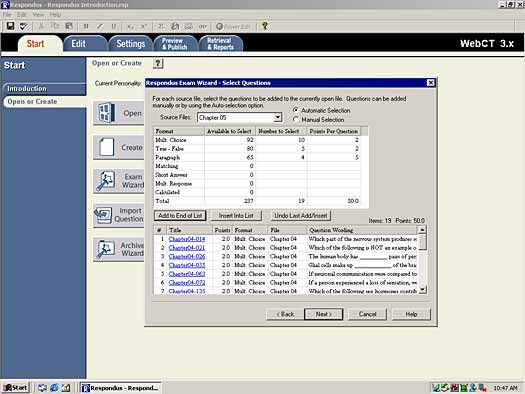 |
| Respondus LockDown Browser allows administrators to lock down the web pages that can be navigated and accessed through the learning system such as WebCT and Moddle. Once an assessment process is started with the system, students are locked into it and are unable to print, copy, view another URL, or access other information until they submitted their work. http://www.respondus.com/products/lockdown.shtml |
|
| SMART Board interactive whiteboard is an interactive whiteboard developed by SMART Technologies. With the use of touch-screen technology, this large interactive whiteboard is commonly applied in teaching such as group meetings, web conferencing or presentations. SMART Board consists of the interactive whiteboard, a computer, a projector and whiteboard software. The components are connected wirelessly or via USB or serial cables. The interactive nature of the SMART Board provides many practical uses for education. For example, teachers can present their teaching materials in interactive text, image, audio and video file.
http://smarttech.com/smartboard |
  |
| E-portfolio is a collection of computer applications that can be managed by the user - usually on the Web, and can be maintained online. It can be as simple as a Word document, or as complex as a multimedia Web page. The applications may include inputted text and files, images, multimedia, blogs and hyperlinks. E-portfolio allows a platform that encourages students to take responsibility for, and demonstrate, the results of their own learning. It can be viewed as the digital form of portfolios, which is used as a type of learning record that provides evidence of achievement.
http://mahara.org/about/eportfolios |
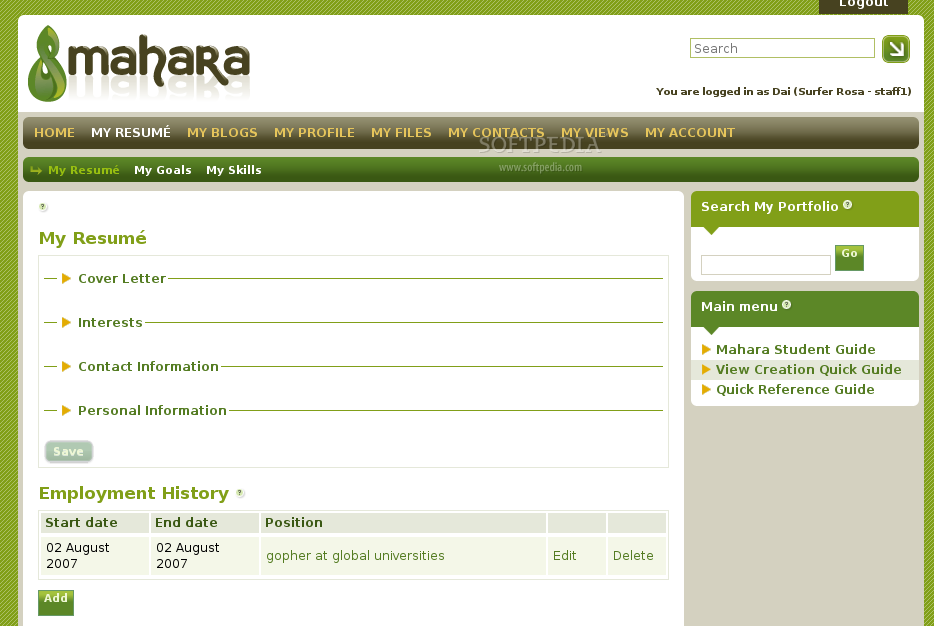 |
| Wiki software (also known as a wiki engine or wiki application) is software that runs a wiki, or a website that allows users to collaboratively create and edit web pages using a web browser. It is usually used for a web application that runs on one or more web servers. The content, including all current and previous revisions, is usually stored in either a file system or a database. Basically, teachers and students can create a collaborative web for their purposes, such as networking, sharing and participation. There is different wiki software available such as MediaWiki, SushiWiki, FlexWiki and JASSWiki.
http://en.wikipedia.org/wiki/Wiki_software |
 |
| Online rubric is web-based software that lists the criteria for a piece of work or 'what counts'. It is a set of criteria and standards linked to learning objectives that is used to assess a student's learning behaviour and performance on assignments online. Online rubrics enable standardised evaluation according to specified criteria, making
grading simpler, less time consuming, and more transparent. Teachers can give feedback and even build up the rubrics archive of their students via the software.
http://rubistar.4teachers.org/index.php |
 |
| Online Forum and Discussion Board are virtual discussion platforms to facilitate and manage online text messages. People from the Web can interact and share their ideas on particular topics or issues. They can post their opinions, and even upload images, videos, audio files, links and even download recourses from the board. There are difference software for setting up online forum and discussion boards, such as PHP, Java and Active Server Pages (ASP). |  |
| Video sharing software and website (e.g. Youtube) can be applied to online assessment on teaching and learning activities. For example, presentation, lectures, role-play and group discussion can be video- recorded and then uploaded online. Teachers and students can watch the lectures and presentation for evaluation. | 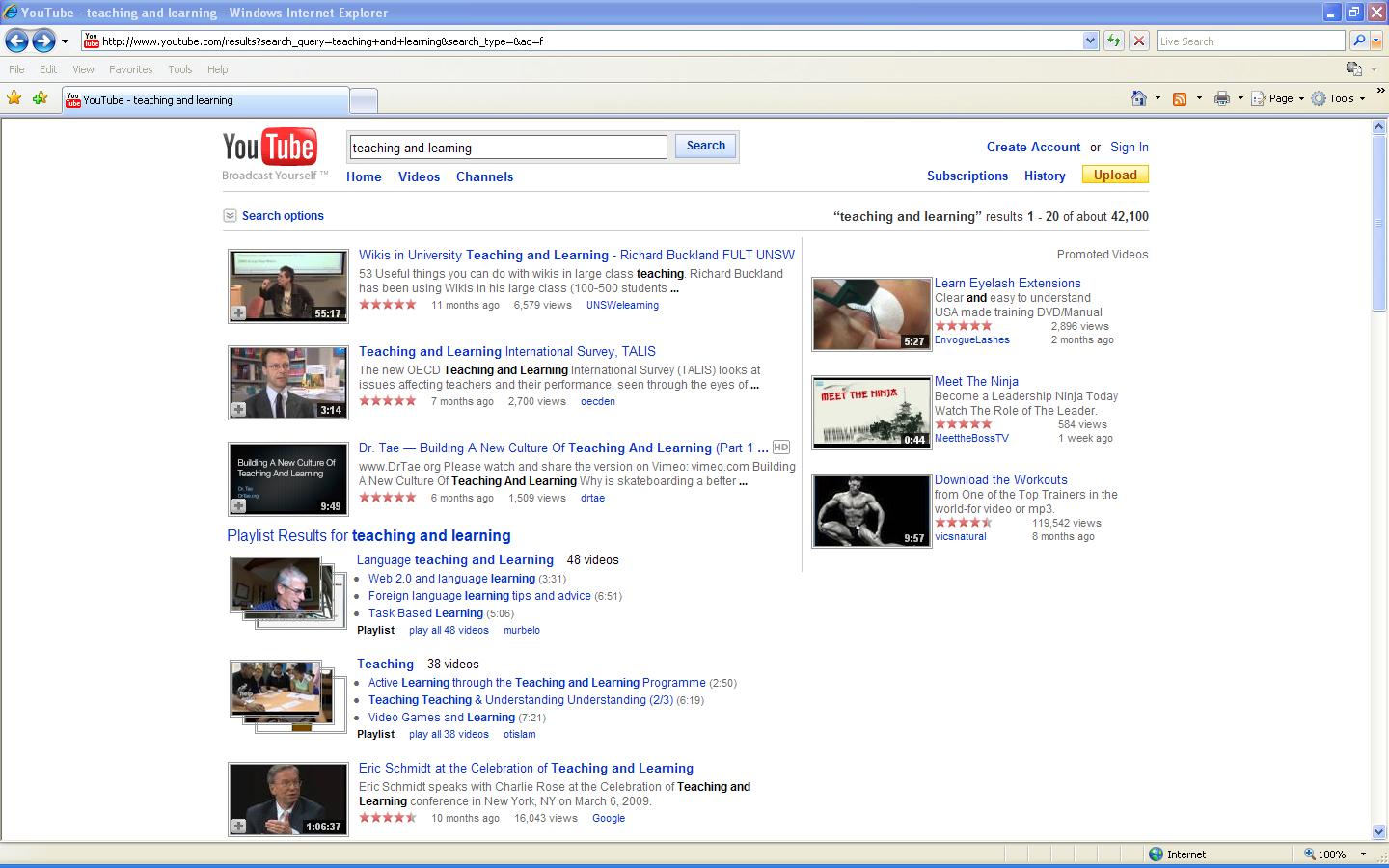 |
| Turnitin is a powerful originality checking software that allows teachers to check potential plagiarism of papers, assignments and theses submitted by students electronically. The software compares the submitted papers with a huge database containing academic journals, e-books, newspapers and magazines, web pages, and other submitted student papers worldwide. Originality reports are generated, showing the overall percentage of originality and the sources of similar wordings for identified phrases of the submitted paper. http://www.turnitin.com/static/index.html http://lib.hku.hk/turnitin/ |
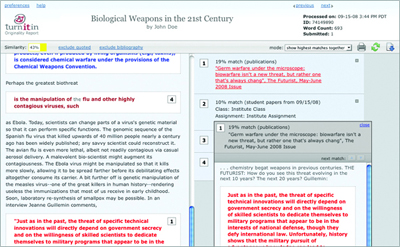 |
| Electronic Voting System and Personal Response System (Clickers) are convenient digital devices that allow teachers to collect instant responses from students in the classroom. Each student is provided with a wireless handset to give responses to multiple choice or voting questions presented in the class. The teacher's computer is attached with a receiver that receives the response signals, and immediately generates the statistical results in graphical form. Please e-mail to Professor Cecilia Chan at ar@cetl.hku.hk for more information. |  |
| WebAssign is online instructional tool for teachers to create assignments on a secure online platform. It has a wide collection of materials from textbooks published by leading academic publishers for teachers to create assignments. Students answer the questions online, and the system will instantly grade their answers and give feedback on their performance.
http://www.webassign.net/features/ |
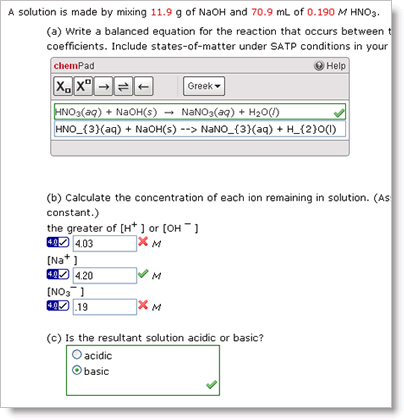 |
| iQuiz Maker allows teachers to create customized quizzes of True/False and multiple choice questions on the iQuiz game for the iPod. Short quizzes can be downloaded to the iPod for students to check their understanding in a handy way.
|
 |
| Questionmark Perception is an application that enables teachers to conduct computer-based assessments, online or offline, through the web or the Windows platform. Quizzes, tests and exams can be delivered to students through Web browser, on a CD or other removable storage devices.
https://www.questionmark.com/content/questionmark-perception |
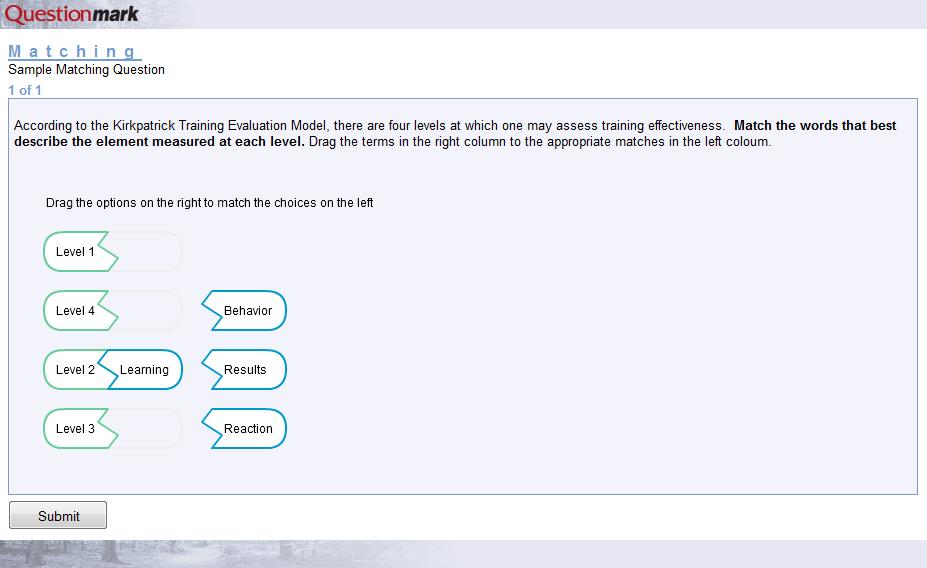 |
| StudyMate allows teachers to create Flash-based activities that can be used with any web servers and published to learning systems such as Blackboard and WebCT with simple templates. Teachers can create interesting Flash activities by importing items directly from Microsoft Word, Respondus and other formats, without the requirement of Flash programming knowledge.
http://www.respondus.com/products/studymate.shtml |
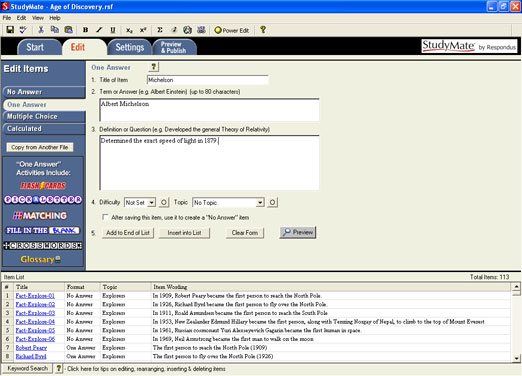 |
